- DATE:
- AUTHOR:
- Nicole Shelby
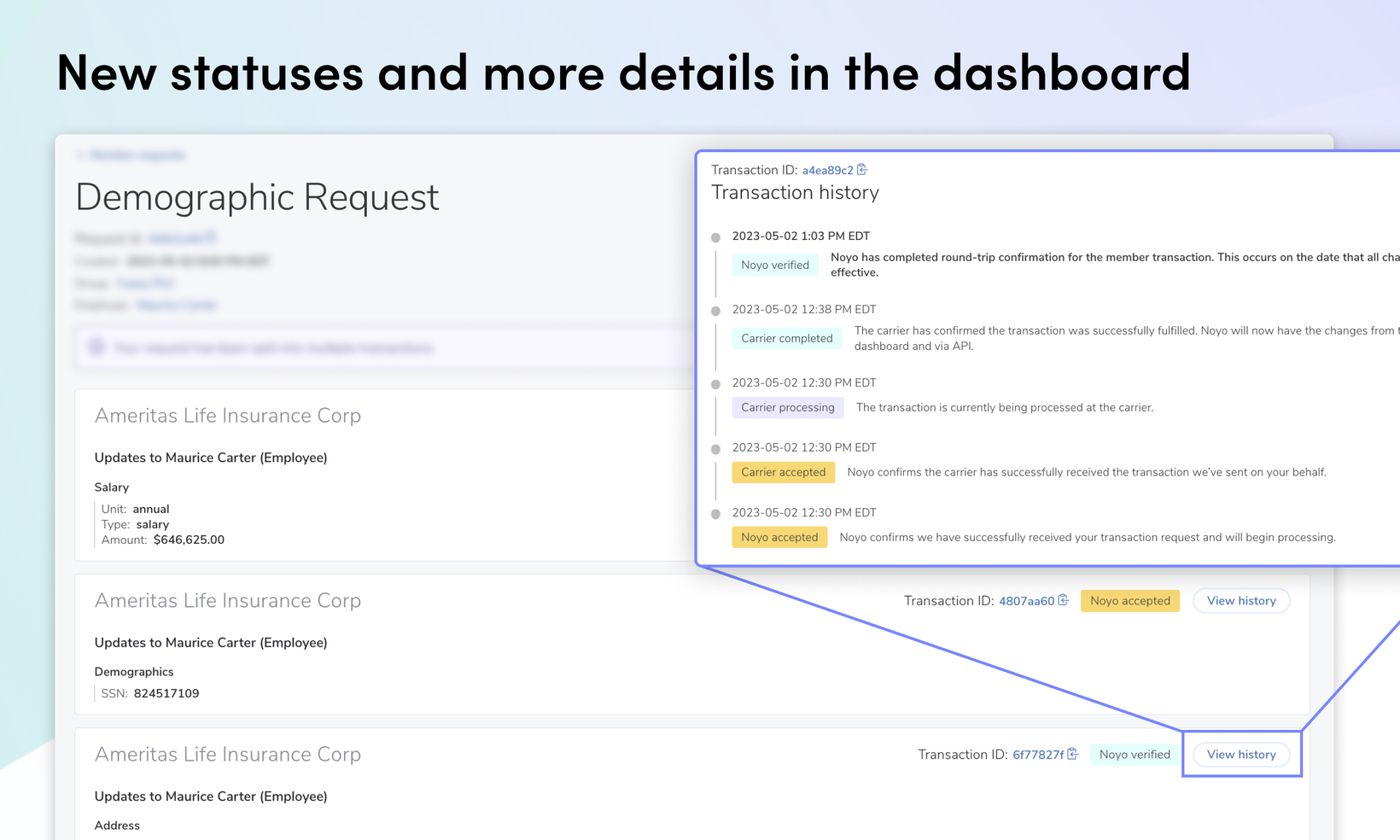
Dashboard updates: New statuses and more details
This month we're jazzing up our dashboard with some exciting additions! First, we've brought our brand-new change statuses into the dashboard, which will help you keep tabs on members and identify issues faster. Next, we've added key details about members and their changes so you don't have to hunt through JSON for answers.
Read on for details on each of these updates!
More visibility into member changes
We recently launched a new set of statuses to monitor the progress of changes and identify potential issues faster. These statuses were only available via API by calling the Member Transaction Status Detail or Latest Status Detail endpoints.
But now you can also see these statuses in the dashboard! Simply navigate to any member request and you'll see a breakdown of exactly where each of that requests's individual transactions are on the path to successful completion.
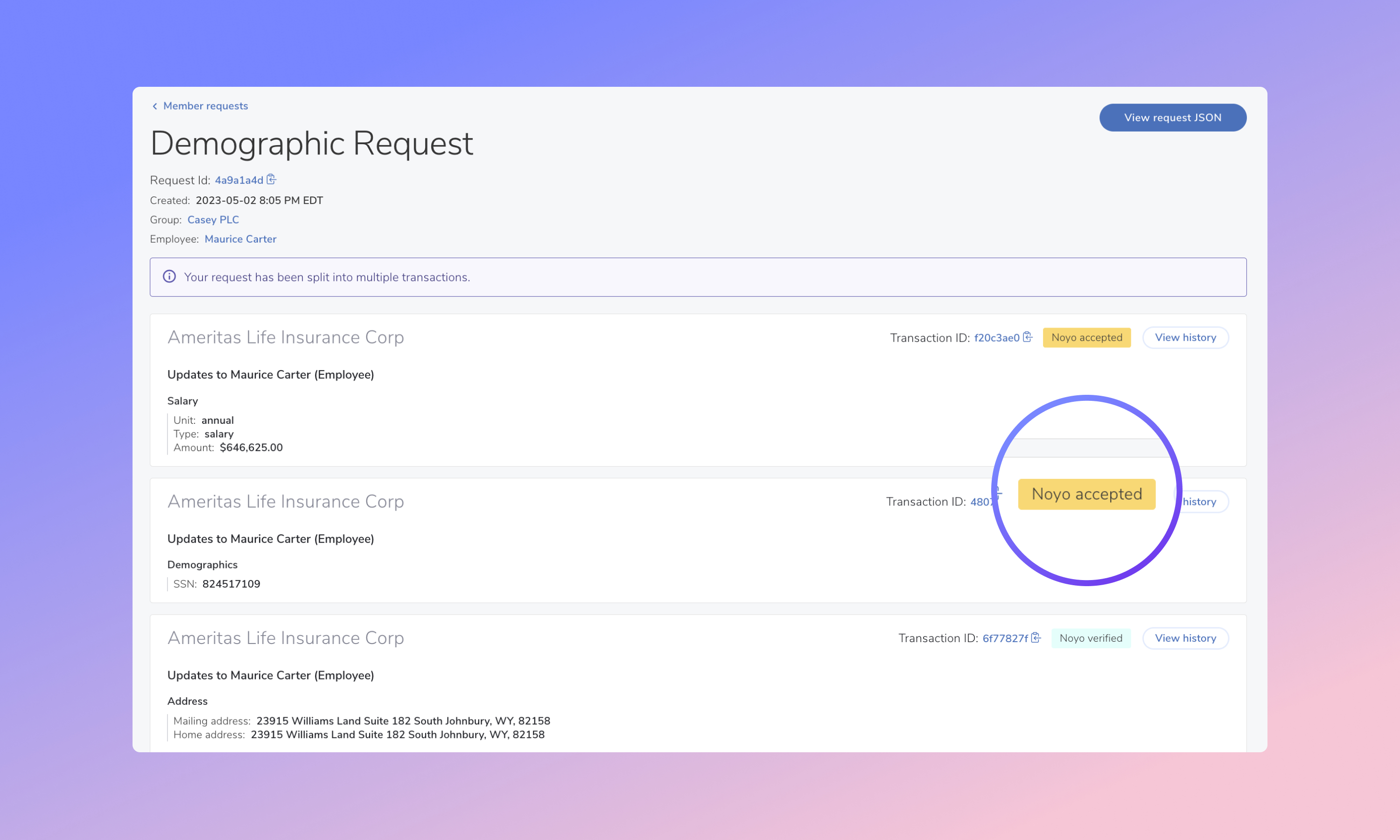
For each transaction you'll also see a "View history" button that shows the complete journey of that transaction with the date and time it entered each status.
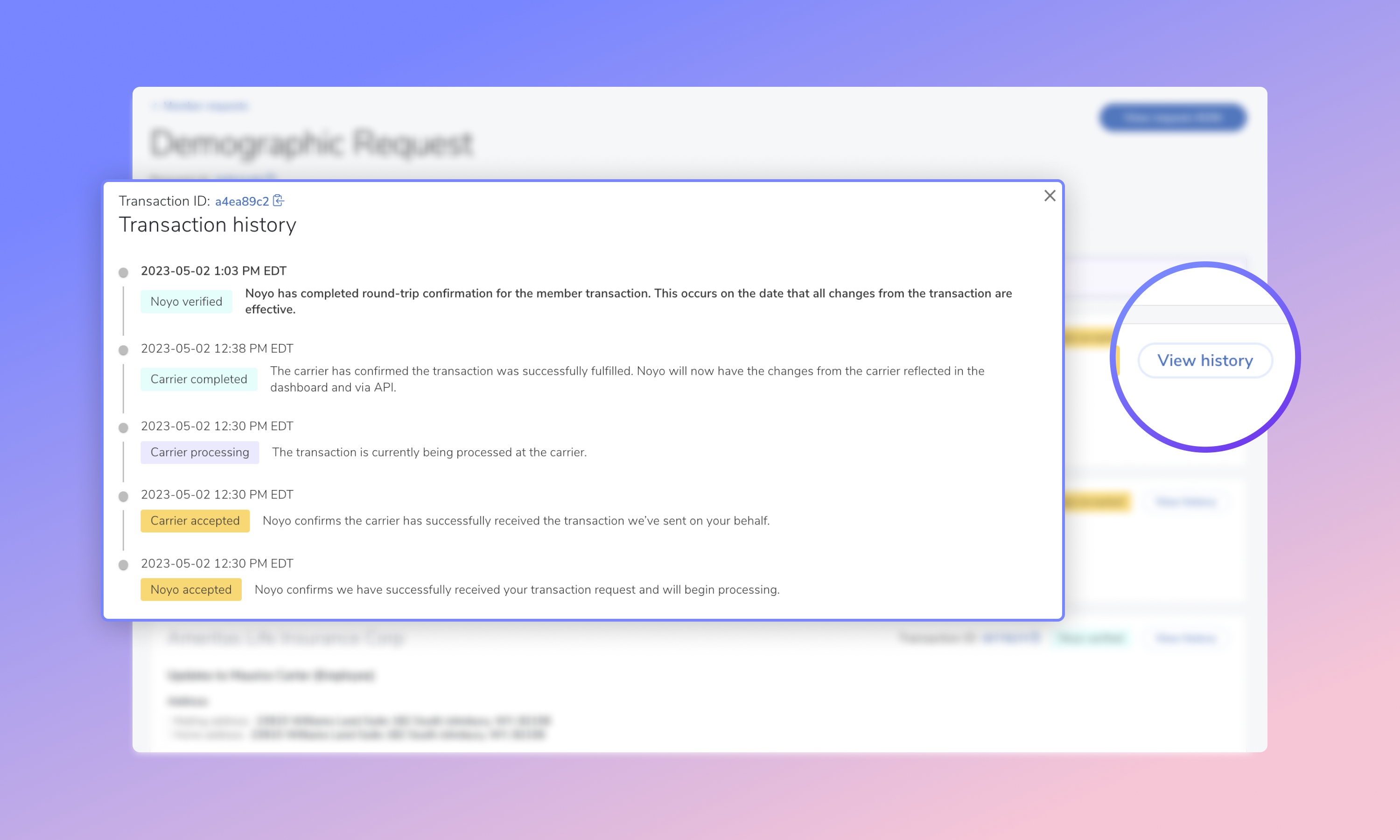
Check out the documentation for definitions of each status. You can bring them into your own tooling to monitor changes as they move toward completion, and use the date/time stamps to calculate performance or flag changes that are processing for too long.
Instant details about member requests
Each member request now has a detailed breakdown of its associated transactions right in the dashboard, including the members, dependents, carriers, changes, and start dates involved. This information was previously only available in the JSON, so was hard to find for users not familiar with that format.
Now, any user can quickly understand which member changes have been sent to which carriers without needing to look at JSON at all. Simply open the details page for any member request to immediately see a list of transactions and associated data. This makes it easier to confirm changes, resolve issues, and communicate with the Noyo team.
Up next
Our next release will add more statuses for when changes don't process as expected. This will complete the set and give Noyo users more transparency than ever before!