- DATE:
- AUTHOR:
- Nicole Shelby
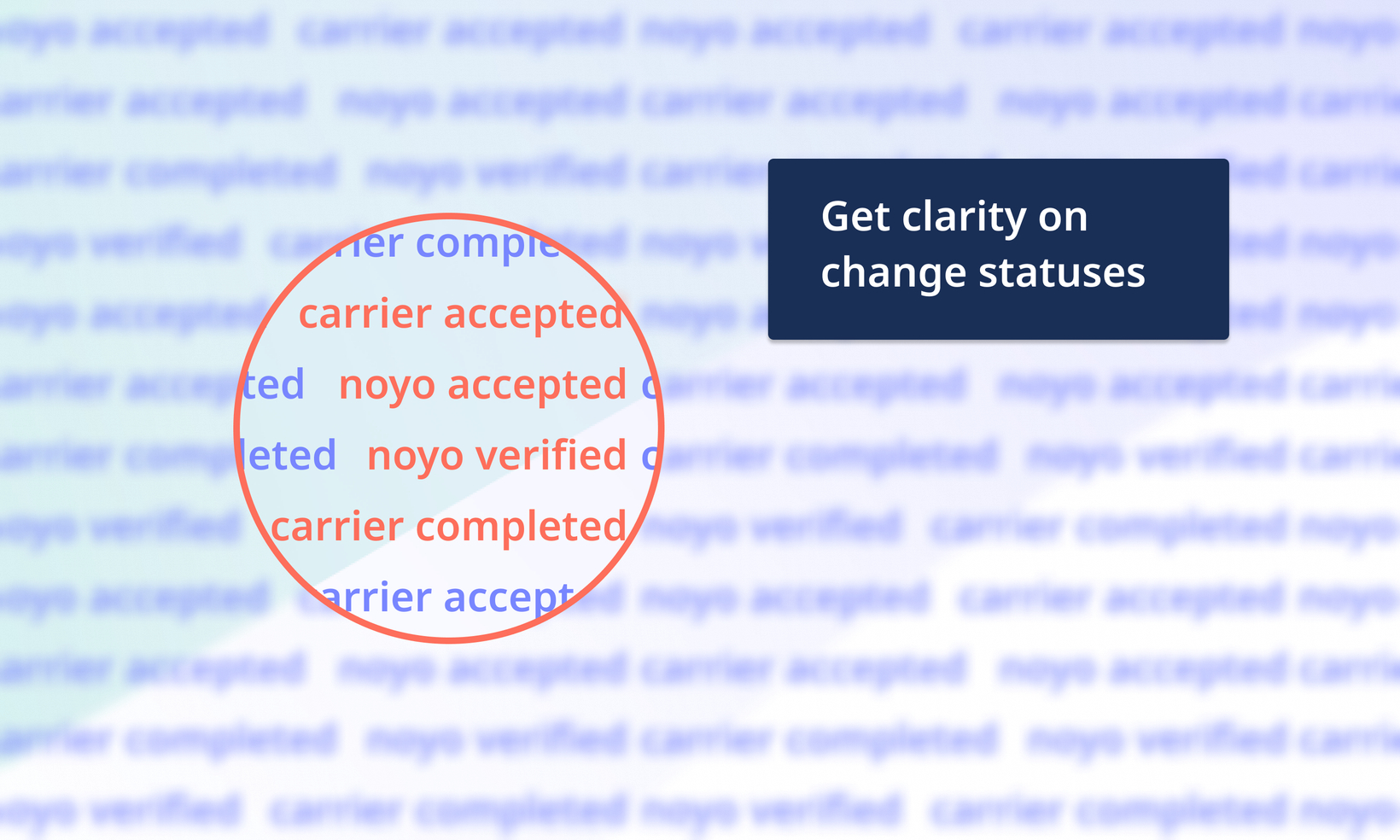
Just launched: more detailed statuses for member changes
If you work in operations or customer support at a ben-admin, this will be a familiar situation: a broker has reached out about an employee’s enrollment status. The employee elected coverage weeks ago but hasn’t gotten their card or welcome email. The broker wants to know: has the carrier processed the employee’s enrollment?
This can be a hard question to answer. You may need to comb through the most recent EDI error report, log into the carrier’s portal, file a ticket with the carrier’s customer service team, or call the carrier for an update.
At Noyo we’re eliminating that detective work entirely with detailed statuses for each and every member change that goes through our platform. Now you’ll know exactly where a change is in its lifecycle, so you can quickly identify and resolve issues.
Five new status options
We’re rolling out a new set of statuses that are available at the transaction level. They augment the four existing statuses available at the member request level (processing, completed, failed, and canceled) and give you detailed information about where a specific transaction is on the path to successful completion:
noyo_accepted: We’ve confirmed receipt of the member change requestcarrier_accepted: The carrier has accepted the changecarrier_processing: The carrier is processing the changecarrier_completed: We’ve confirmed that the changes were made by the carriernoyo_verified: Round-trip confirmation shows that the change was made successfully on its effective date
Using the new statuses
These new statuses are returned when you call the GET Member Transaction Status Details endpoint using the transaction_ID that was returned when you sent the member request. The response returns the entire history of the transaction in question, along with a timestamp of when the transaction moved into each status state.
You can add a /latest filter to restrict the response to only the latest status and its timestamp.
We recommend using this endpoint to…
Feed a list of all submitted transactions, grouped by status and duration, into your favorite reporting tool
Supply data to your internal tool that displays the status of each enrollment to brokers or operational users
Easily track transaction completion times
What's next?
We’re not stopping with five statuses! Soon we’ll be adding a few more that help you unblock a change that’s not successful. We’ll also make these statuses visible in the dashboard so anyone on your team can get the latest on a member or family’s changes.