- DATE:
- AUTHOR:
- Nicole Shelby
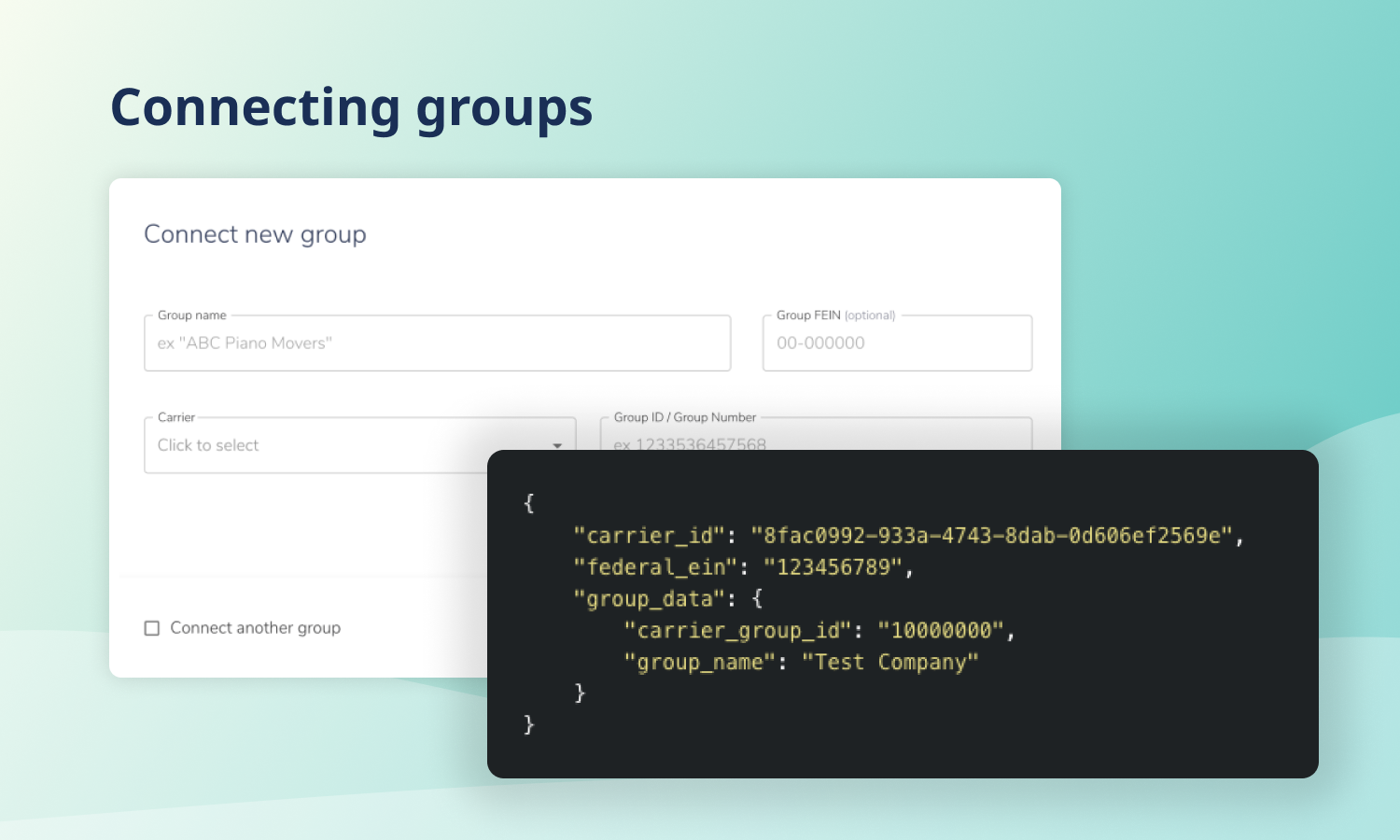
Two new ways to connect groups to Noyo
Say goodbye to those Slack messages, emails, and massive spreadsheets; you can now connect groups to Noyo over API or through the Dashboard. Not only is it easier and faster, you'll also get real-time status updates on those groups as they are being processed.
Option 1: Connect a group over API
Use the new Create Group Connection endpoint to connect a group; you can check on the status of the connection(s) at any time with the Get Single Group Connection and Get Group Connections endpoints.
Option 2: Connect a group in the Noyo Dashboard
The Groups section now contains two sub-pages for Connected and Requested groups. You can use the “Connect new group” button on either page to enter the information for a new group. The Requested group connections page will also display the status of each group after it has been requested (including connections initiated outside of the dashboard and API).