- DATE:
- AUTHOR:
- Nicole Shelby
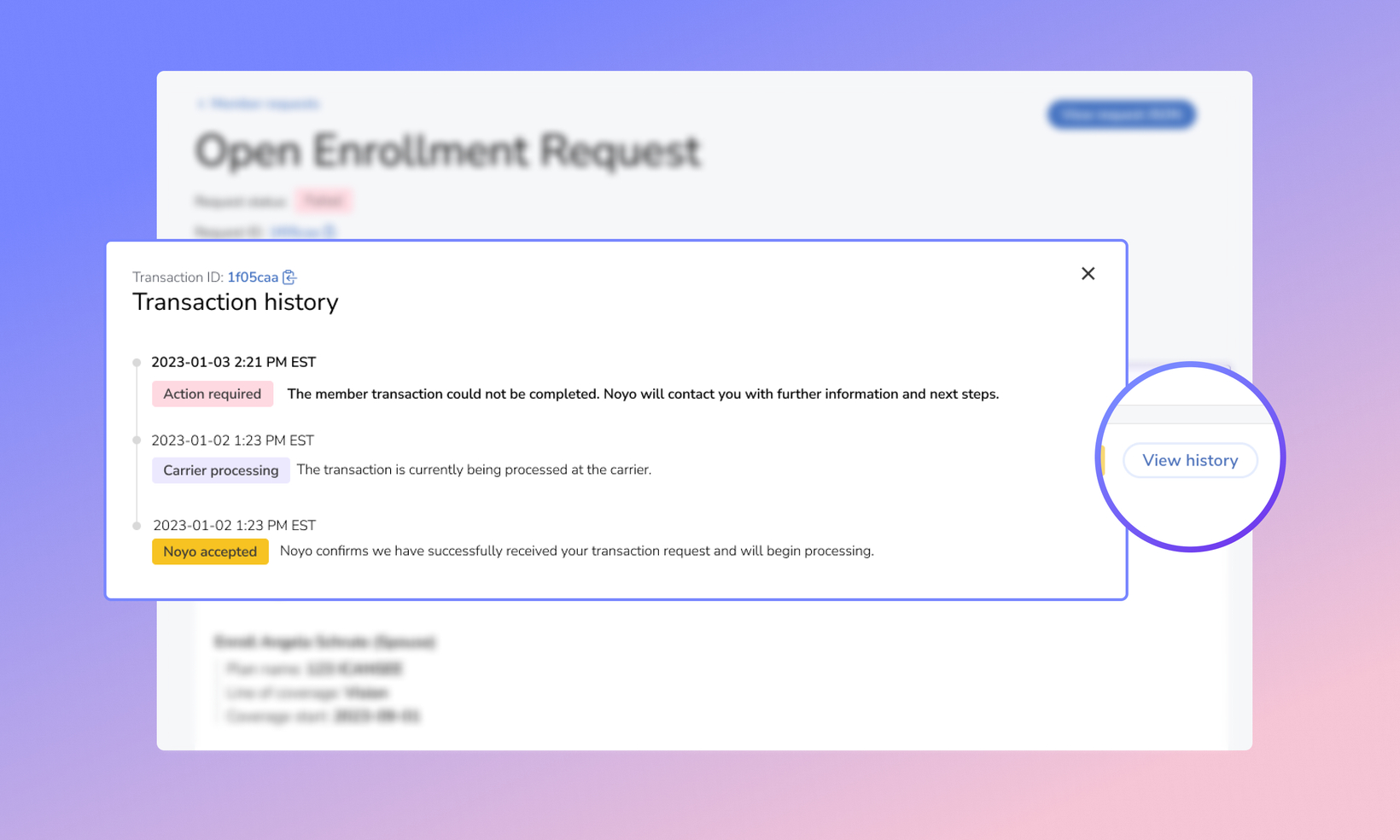
Noyo updates: even more statuses and easy group disconnect
This week we're releasing the final three statuses in our full set of eight. With these statuses you get an extra level of transparency into each change as it's processed, and you'll always know who needs to take the next step if something goes wrong.
Changes that haven't successfully finished processing the way we expected will be assigned one of the new statuses based on who needs to take the next step:
noyo_reviewmeans that Noyo is investigating what went wrong. In some cases, we can resolve issues and get the change completed on our own.carrier_reviewmeans that the carrier is either reviewing or processing the change manually. This usually happens for changes that need special handling and can result in longer processing times.action_requiredmeans that you may need to provide more information or amend the data that was originally sent to us. We will reach out to you with next steps in these cases.
Get the current status for any member change with the Latest Status Detail endpoint or get a full, timestamped history for the change with the Member Transaction Status Details endpoint. You can use these endpoints to set up alerts in your own system, track completion times across carriers, or help your Ops team organize their work.
Full status information is also available in the Noyo Dashboard; just navigate to a member request to see the current status and history for each component transaction:
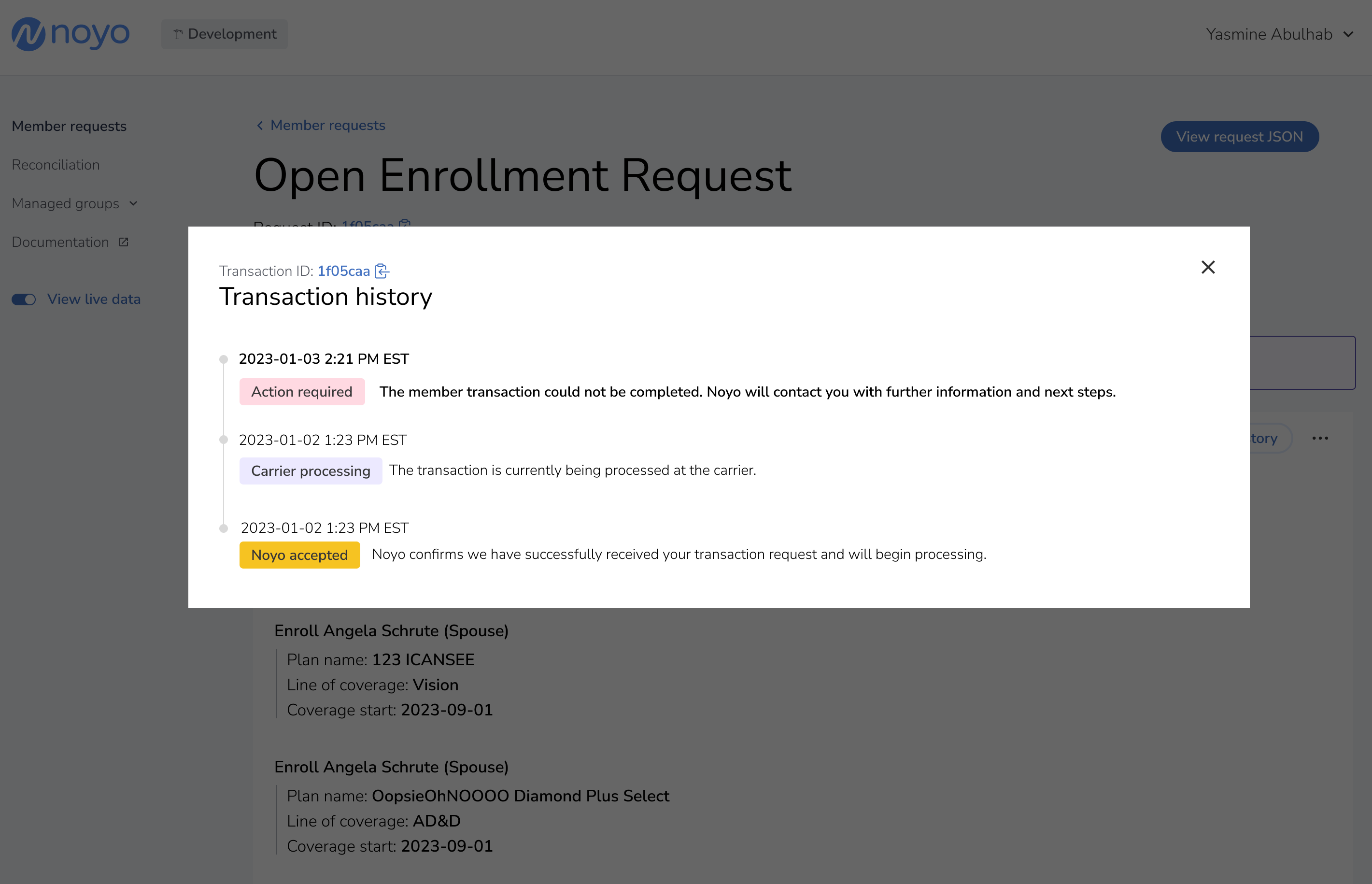
Plus: disconnect groups with a few clicks
We're bringing the process of disconnecting groups into the Noyo Dashboard so it's easier to manage them from beginning to end. It's important to disconnect groups when their coverage is ending or they're switching ben-admin solutions to avoid operational overhead.
To disconnect a group, just navigate to their detail page and click the new Group Actions menu and choose "Disconnect group from..." We'll process your request and confirm when we have the disconnection scheduled in our system.
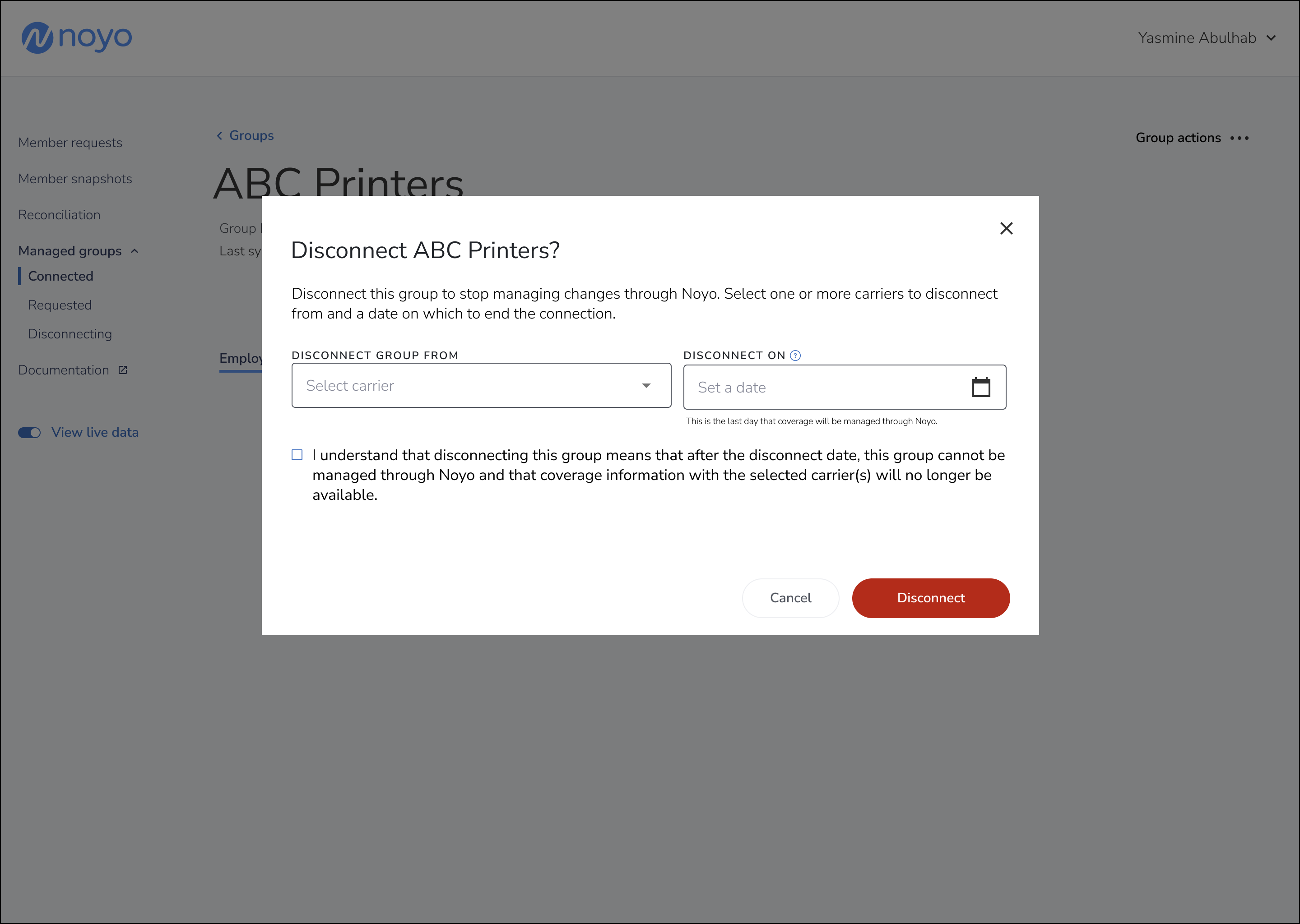
To manage your disconnect requests, visit the new "Disconnecting" page under Managed Groups in the sidebar. From there, you can check the status of your disconnect requests and give us input on whether certain groups should be disconnected; we'll surface these groups based on responses we receive from carriers.
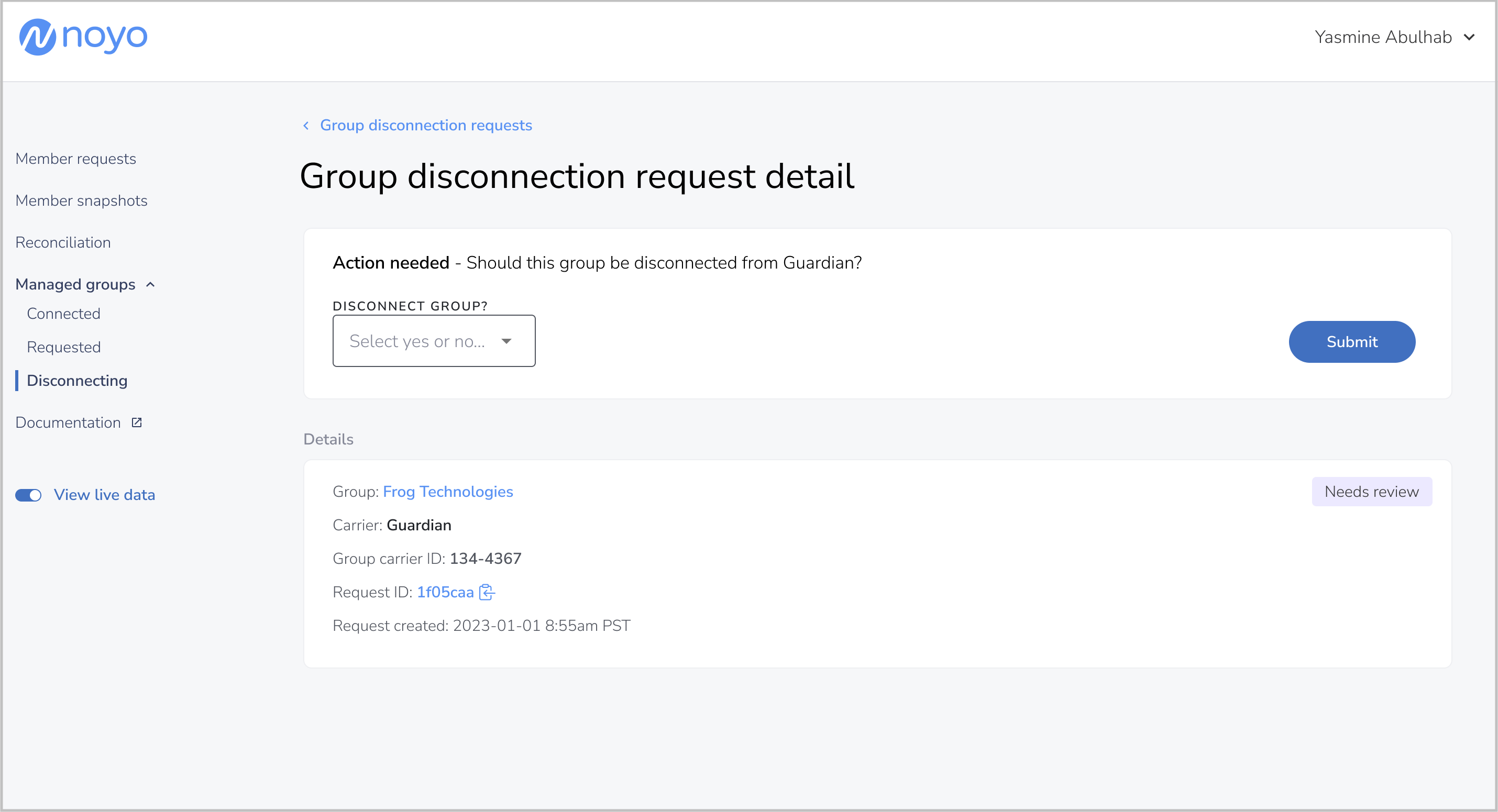
If you'd like a demo or walkthrough of any of these updates, just contact your CSM!