- DATE:
- AUTHOR:
- Nicole Shelby
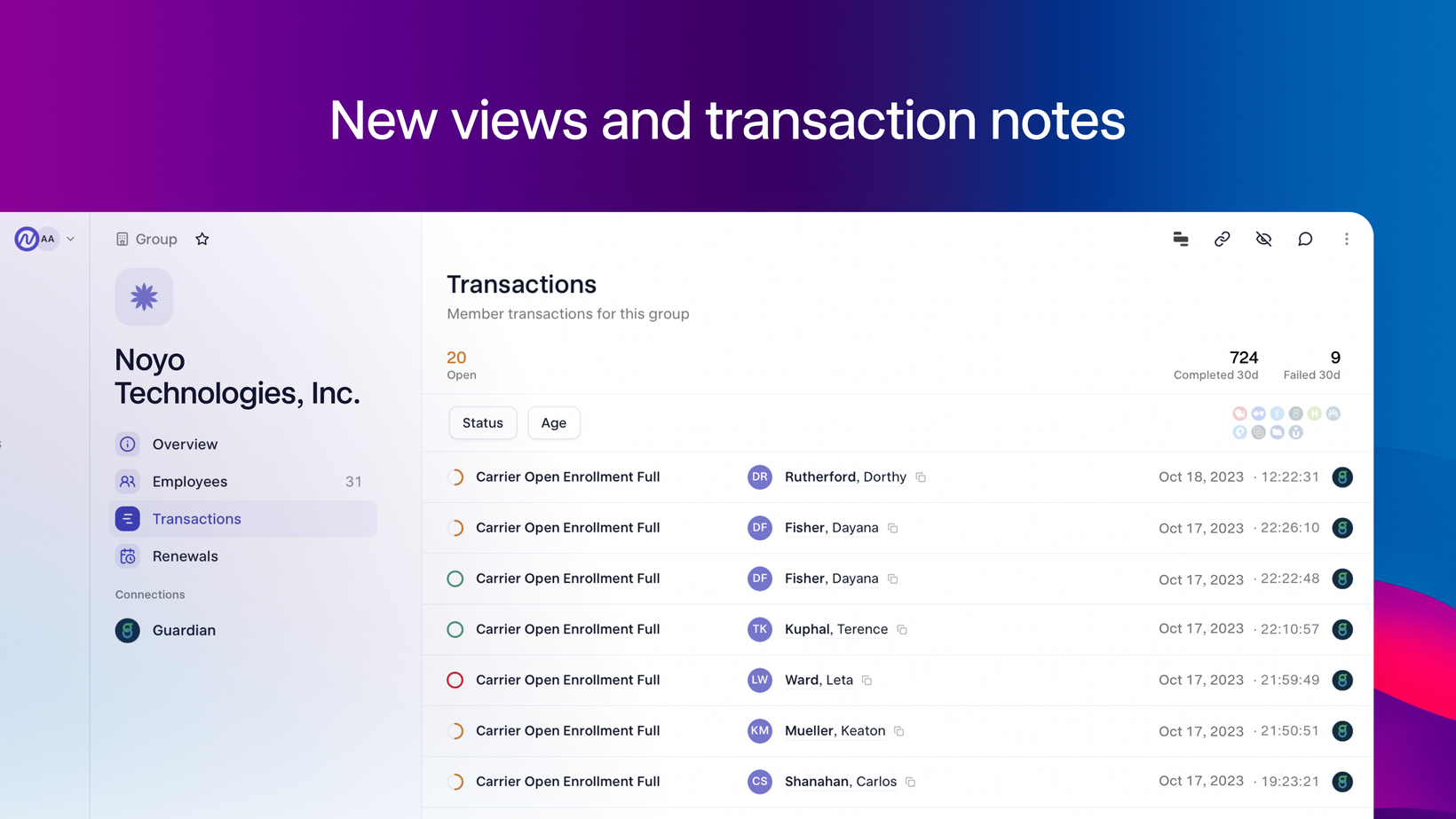
New views and helpful notes in the Command Center
Today we're excited to share an addition to the Command Center that our customers have been asking for: an easy way to see all transactions for a given group. Now you can take stock of a group's health and monitor for potential issues at a glance. This view fits in more seamlessly with our users' daily workflows and makes it easier for them to triage all issues for a group together.

Try it by visiting a group's detail page and selecting "Transactions" on the left. You can filter the group's transactions by:
Status
Age (time since creation in our system)
Carrier
This view also features a standard set of metrics for group health: number of open transactions, transactions completed in the last 30 days, and transactions failed in the last 30 days. If you filter the list by age, the number of open transactions older than the specified age will also appear.
To filter the list by carrier, just click the carrier logo in the top right corner. This will also change all of the metrics to be relevant to that specific carrier.
Know what to expect with transaction annotations
To increase transparency and help you set the right expectations with customers, we've introduced annotations to certain transaction types to give you a sense of why something may be delayed or rejected. These notes highlight expected turnaround times or scenarios where carrier limitations exist.

We source this information from our carrier partners and through trends we have observed in our data. We'll continue to add annotations to new scenarios where possible, and will adjust and update these messages when needed.
A note on email invites
Lastly, we've noticed that some clients are having trouble adding team members in the Command Center because invite emails are getting quarantined or blocked. To prevent this, please add "support@noyo.com" as a trusted sender for your organization. If you send multiple invites to someone, keep in mind that the invite links will replace each other and the latest active one expires after 24 hours.