- DATE:
- AUTHOR:
- Nicole Shelby
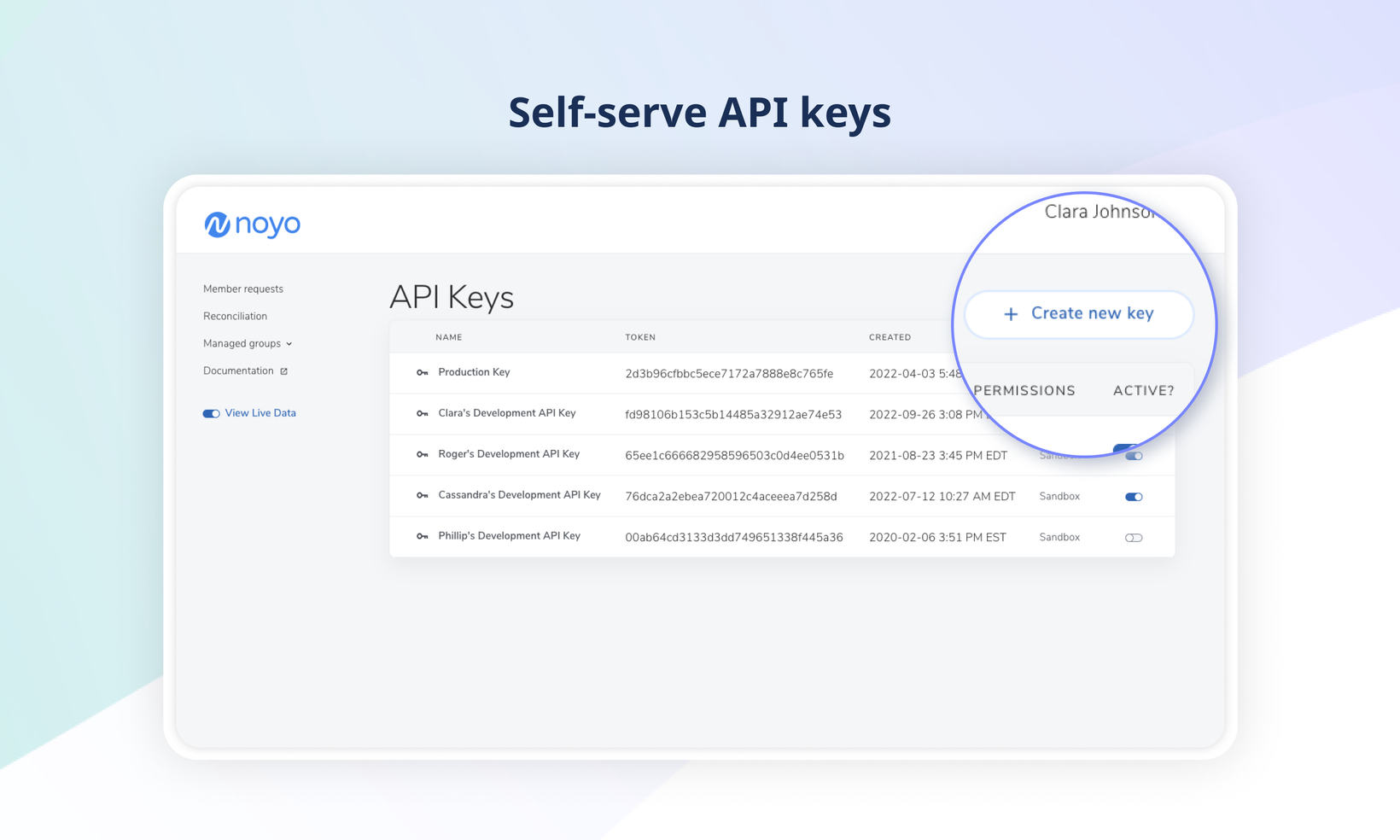
New: self-serve API keys in the dashboard
With our recent update to the dashboard, you no longer need to email Noyo support when you need an API key. Now you can just log in, generate a key, and start making API calls all on your own!
Find the API Keys page in the dropdown menu under your name when you're logged in to the Noyo dashboard. Anyone can see the list of keys and their permissions, and admin users can generate new keys and enable/disable existing keys.
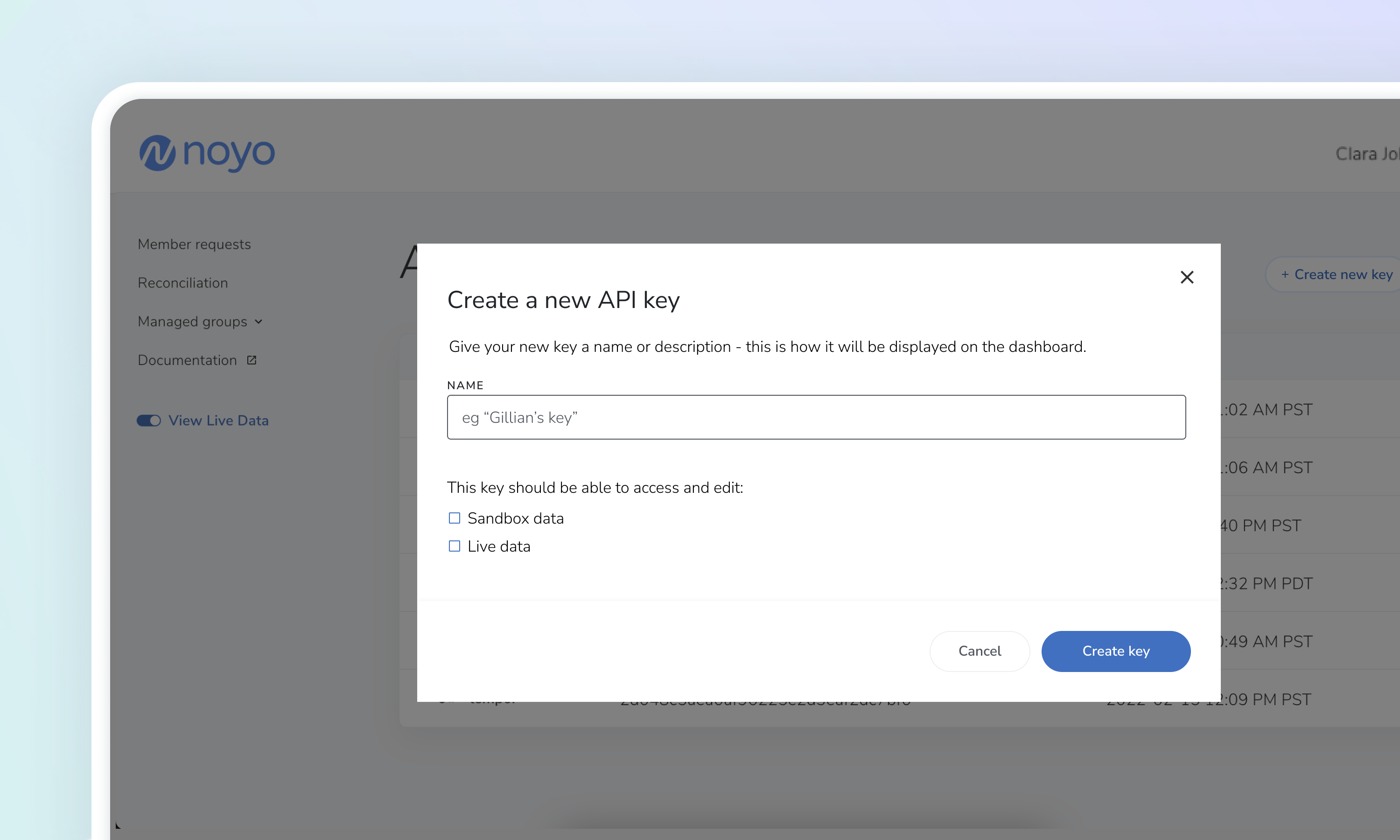
To create a new key, simply give it a name, define its permissions, and copy the credentials. Store them in a secure place; each credential will only be displayed once to ensure security. Then you're all set to use your keys in API requests!
We recommend creating sandbox keys for each developer working on the Noyo integration, plus one production key for the live data environment. Any key can be disabled at any time for security purposes.
As always, our support team is ready to help at support@noyo.com if you run into any issues!