- DATE:
- AUTHOR:
- Nicole Shelby
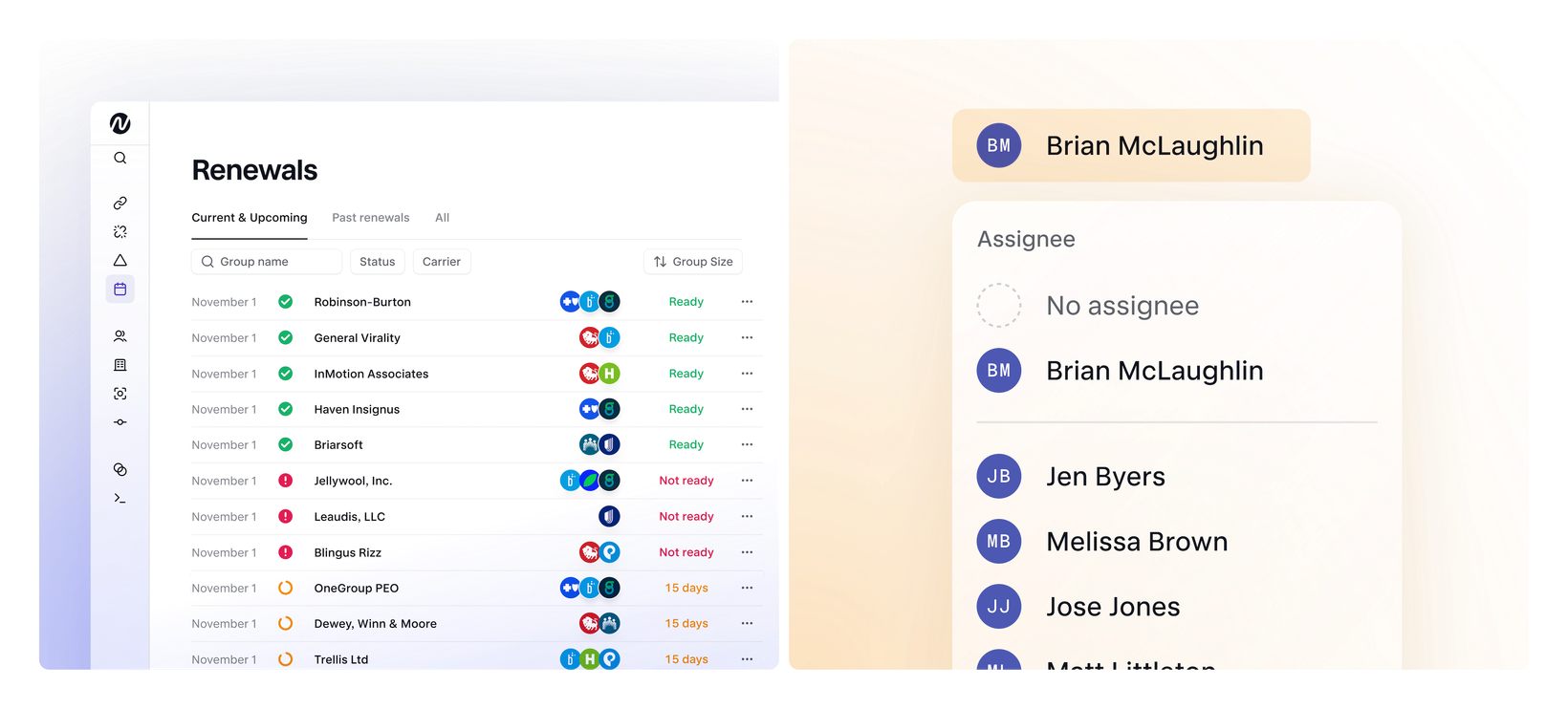
Introducing the Renewals tool, just in time for open enrollment
During open enrollment, it can feel like there are a million dates to track and tasks to do... and just as many ways for things to go wrong. But don't worry – Noyo is coming to the rescue with a new tool that keeps you organized and prevents major issues from getting in your way. Let's dive in!
One easy place for renewals

Today we're launching the Renewals tool in the Command Center! This tool is a companion to our Renewal Readiness API and is powered by renewal decisions, which tell us which new plans and lines of coverage to expect for the new year. With the Renewals tool, you can:
See which groups are approaching their OE windows and check for recent data syncs
Review the active and upcoming plans for each group to ensure a smooth transition
Get alerts when upcoming plans are missing or installed incorrectly in the carrier's system
Explore plan configurations to determine whether data needs to be re-mapped for the new year
Review currently-processing employee elections that may be related to OE so you can get ahead of any election issues
Check out this demo for a 1-minute tour of the tool and its features. As always, feedback is welcome through the Command Center by pressing f at any time. Happy OE season!
Plus: Assign discrepancies to team members
On the Discrepancies side of things, you can now can assign open issues to certain people on your team for triage. You'll see a new "Assignee" field on the righthand side of an individual discrepancy's detail page – you can choose anyone who's a member of your organization. Then on the main Discrepancies tool page, you can filter by Assignee to see only your issues or someone else's.