- DATE:
- AUTHOR:
- Nicole Shelby
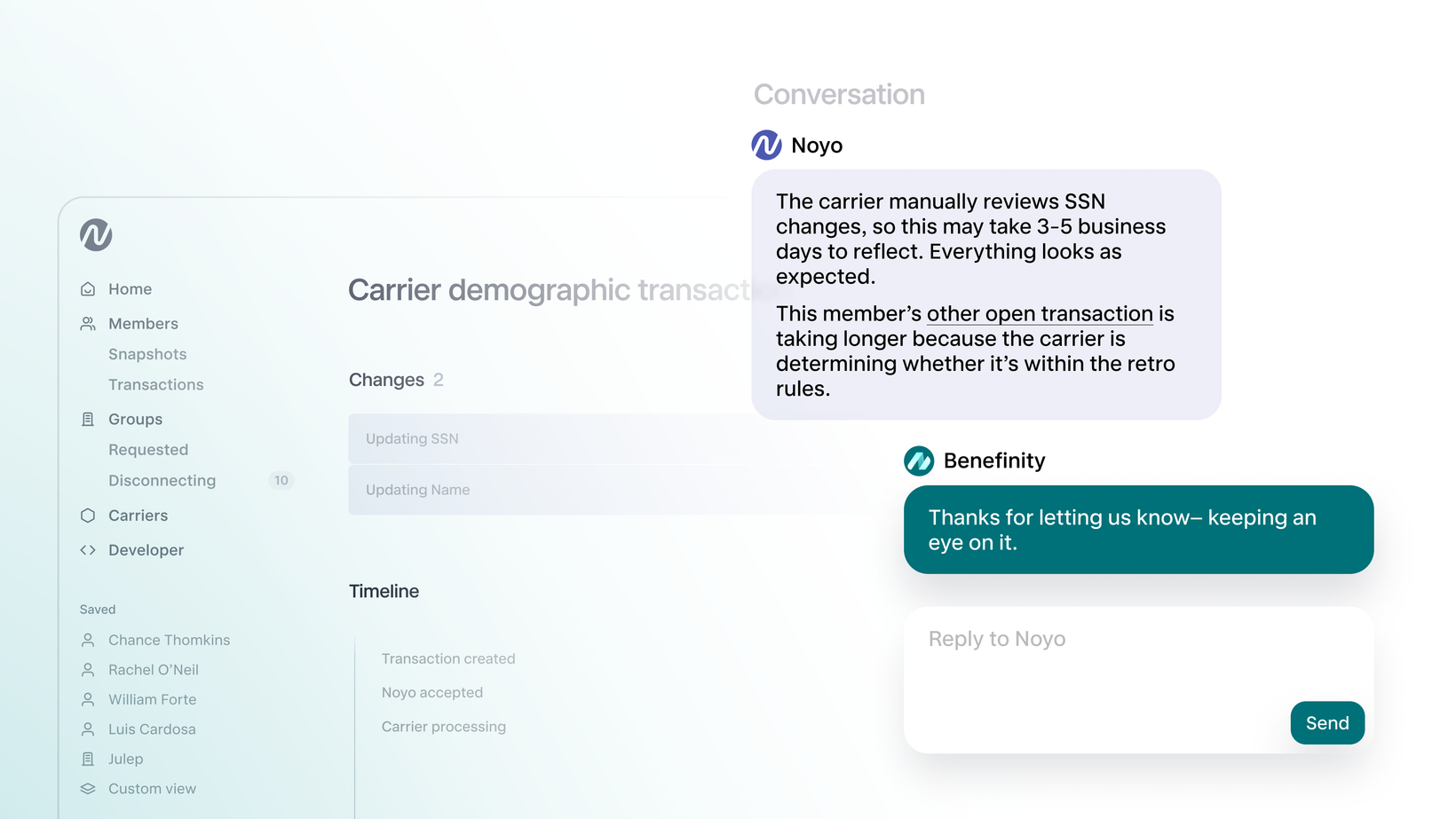
February updates to the Command Center
This week we're rolling out a new feature, Conversations, in the Command Center along with some small but impactful upgrades that will make it even easier to find information fast.
Introducing: Conversations
The Command Center is already your one-stop shop for accurate info on groups, plans, carriers, coverages, and more. Starting today, you'll also be able to see relevant email conversations about a particular enrollment or member request right in the Command Center, ensuring everyone on your team has the same information and context.
When you or a member of the Noyo team mentions a transaction or member request id in an email conversation, we'll display the exchange on that object's detail page. Reply right in the Command Center or over email to keep the conversation going!
A few more Command Center upgrades
We've increased speed and performance across the board, while also making it easier for you to quickly find key info:
You can search for dependents by
idin the search barTransactions can now be filtered by start and end date
Plan codes will now be displayed in the plan info sidebar when available (you'll find it under the Plan ID)
More detailed plan configuration information is also available. You'll see a new "plan configuration" section at the bottom of the plan info sidebar; it will list details like contract codes, benefit class identifiers, member group keys, class descriptions, and division IDs when they're available.
That's all for now! Remember, you can give us feedback on these changes directly through the Command Center by pressing F at any time. We'd love to hear from you!